Acro's Hitboxes - Godot 3.4 Addon (Demo Project Included)
A downloadable tool
This addon provides custom nodes that allow the user to apply knockback and damage to an object by changing the trajectory and strength of the knockback, allowing the user to visually see the launch angle and strength to reduce the amount of trial and error from traditional knockback methods, modify the length, width, and color of the hitbox, as well as enabling and disabling the hitbox.
GitHub Link:
Download
Download
Hitbox Node Example.zip 22 kB

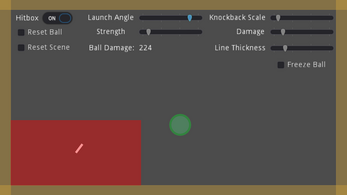
Comments
Log in with itch.io to leave a comment.
how does the Hit Stun value work?
Apologies for the week long response, it's currently Finals Week at my college and I haven't had much time to be online. Anyway, "hit_stun" is a Float variable that can be used on a "Timer" node. I don't have a project example I can publicly show, but the idea is if an object's hurtbox touches a hitbox, it sets its Timer node equal to the hitbox's "hit_stun" variable and starts the timer. While the timer is running, the object will no longer be actionable. You can then use the Timer's "timeout" signal to reactivate the player. Hopefully this made things make a bit more sense, and sorry again for taking so long to respond.
thanks for making this cool plugin :3